Lamy Safari Concept
With the advancement of digitization, an increasing number of files are stored on our computers, posing challenges in organizing files and folders. Simultaneously, the transition of files from the digital world to the physical world presents an opportunity to explore new interaction methods.
The Lamy Safari Digital Pen concept bridges the gap between digital and physical spaces — offering a new, transparent way of interacting with digital content while giving users back control and clarity in how their data is handled.

Participants
Danlei Fu, Reny Aguirre
Industry
HID, UX/UI, Consumer Products
Tools
Arduino, Protopie, HTML, CSS, JavaScript
The interaction – more logical and interesting
We aim to create a product that can suction files into, similar to the way a pipette draws liquid, using a pinching motion as an interactive method. To cater to future touchscreen trends and user needs, we have intentionally integrated this functionality into a pen, ensuring that even users with professional requirements can conveniently utilize it.
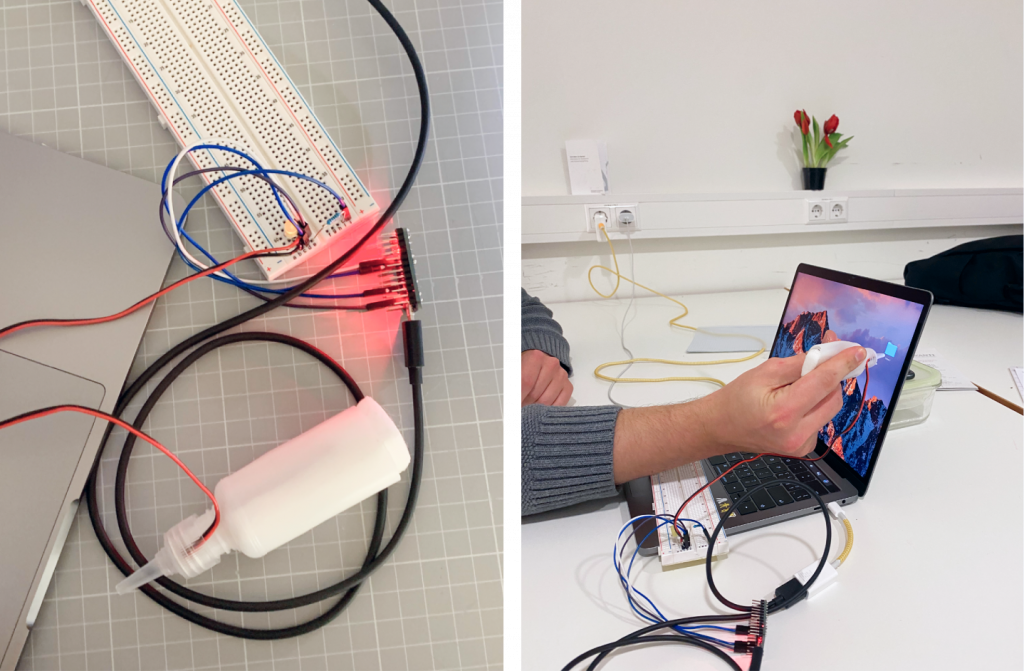
Functional prototype
The second version prototype utilizes Node.js to create a virtual operating environment for the computer. When the user presses the end of the datapette where the pressure sensor is located, the light emitted by the LED light chain will flow from the top to the end of the datapette and stay there, indicating that the file has been stored in the datapette. When the user expels the file, the light will flow out of the datapette in the opposite direction. Additionally, a display screen and buttons are connected to select the files to be expelled.
Protopie-Prototyp
To better address the issue of organizing computer files, we have designed a folder interaction system on the computer. What remains unchanged is the ability to single-click to select a folder and double-click to open a folder. The added functionality is that a long press on a folder for three seconds allows you to open a preview of all subfolders under that folder. Additionally, a single click on a subfolder will display all the folders at the next level, thereby simplifying the process of finding files.

Design
The concept has basic functionality, more user-friendly interaction, and the ability to temporarily store files. The refined design of the concept, like a ballpoint pen, offers a more professional and design-conscious experience with features and feedback enhanced through the press-to-save file mechanism.
How it works
Custodia works by letting you set up personalized browsing modes that track and visualize your search behavior. You can edit these to control what algorithms learn about you. Its Data Poisoning Mode scrambles tracking data to protect your privacy.